I usually use Windows Live Writer for publishing articles to my WordPress websites, but after I recently moved all my websites to a new server (running Windows Server 2008 R2 and IIS 7.5), I hadn’t gotten around to fixing the issues with it. One of the issues I ran into was that Live Writer couldn’t publish pictures.
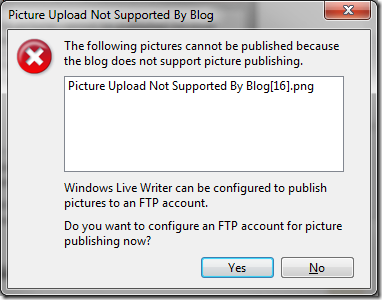
I figured it had to be something simple. It took reading three articles to find the solution. The first two talked about changing the value in the "Store uploads in this folder” setting on the Miscellaneous Settings page under Uploading Files. This turned out to be a red herring since I’m hosting my sites on Windows Server, not Dreamhost.
The third article, written by Alok Agrawal, had the complete solution. I hadn’t given the correct permissions to the user account to write to the upload directory. Once I did that, I was able to publish my articles with pictures.